Integration Flow
Overview
The integration flow is primarily related to Billwerk+ Transform users who want to utilize Billwerk+ Transform with a new or specific PSP that is integrated via the Integrator. The process involves providing PSP settings to the Integrator and using the Integrator's API for communication and information retrieval.
Detailed Integration Steps
This diagram represents the flow of information and interactions between the Billwerk+ Transform user, Billwerk+ Transform, and the Integrator.
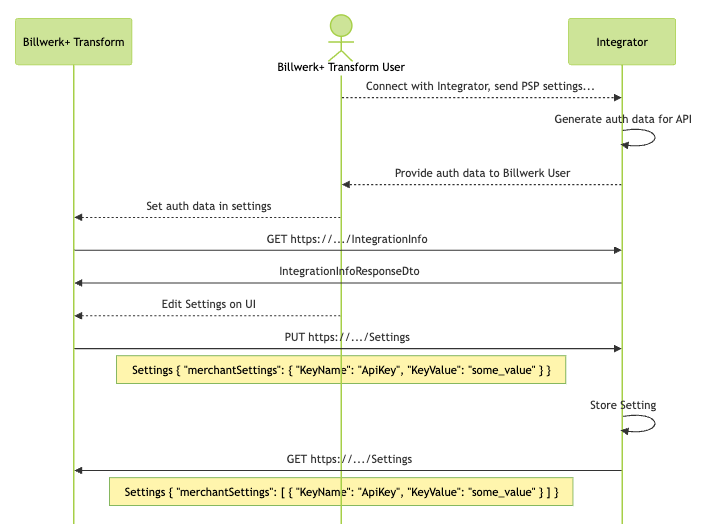
-
Provisioning PSP Settings
- Billwerk+ Transform users need to provide their PSP settings to the Integrator.
- The Integrator generates authentication data for Billwerk+ Transform to use the Integrator's API.
-
Retrieving PSP Setup Information
- Billwerk+ Transform makes a fetch call to the Integrator to retrieve necessary information about the PSP setup.
- This is done using the /Integration Info endpoint.
- The response includes details such as:
- Supported PSP methods (e.g., credit card, direct debit).
- Configuration requirements (e.g., whether refunds are supported).
- PSP-specific fields (e.g., API keys, security tokens).
-
Storing PSP Settings
Key Points
- PSP Settings Management: Billwerk+ Transform does not use these settings for any direct PSP connection manipulations. The settings are solely managed through a user-friendly interface provided by Billwerk+ Transform.
- Integrator's Role: The Integrator handles the specific flows with the PSP, ensuring secure and efficient transaction processing.
Updated 8 months ago
