Billing
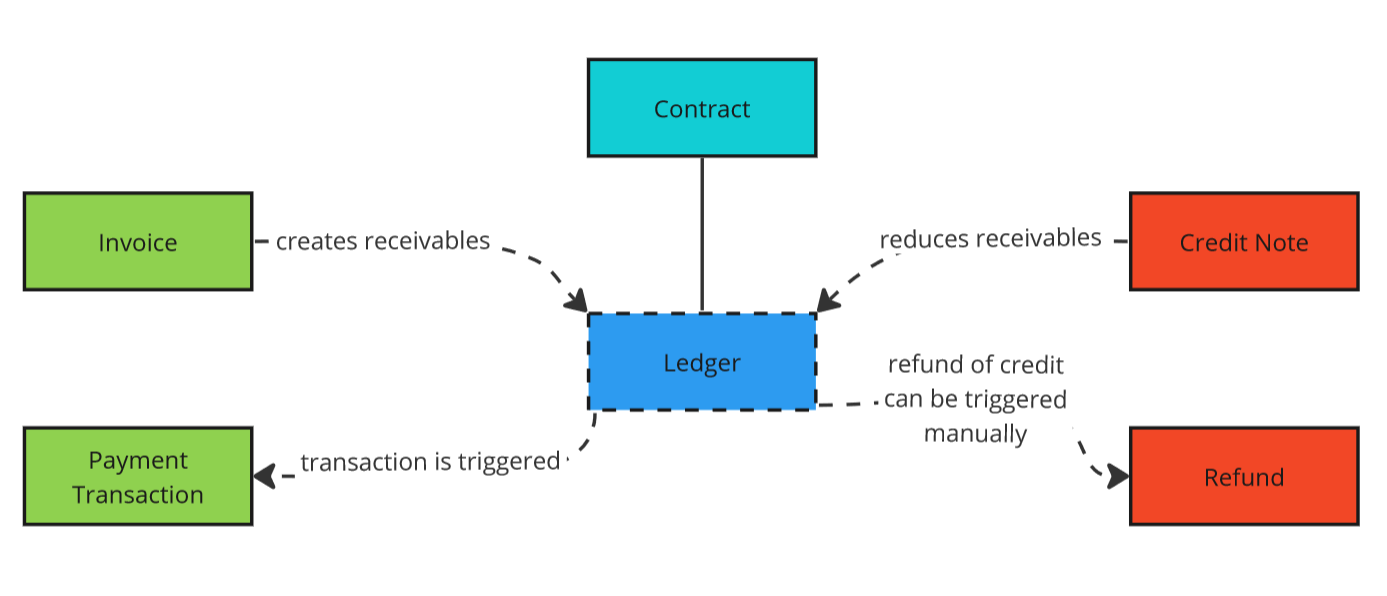
The automatic billing of customer contracts is BIllwerk's core function. Settlement takes place in three steps:
- Detection and Rating - all booked or used products for a contract must be billed are selected.
- Billing (settlement) - all individual products to be settled are converted into settlement items, resulting in receivables and credit memos being posted to the customer's contract account.
- Invoicing (creation of documents) - a document (invoice/credit note) is created from the list of invoice items.
Ledger & Ledger entry
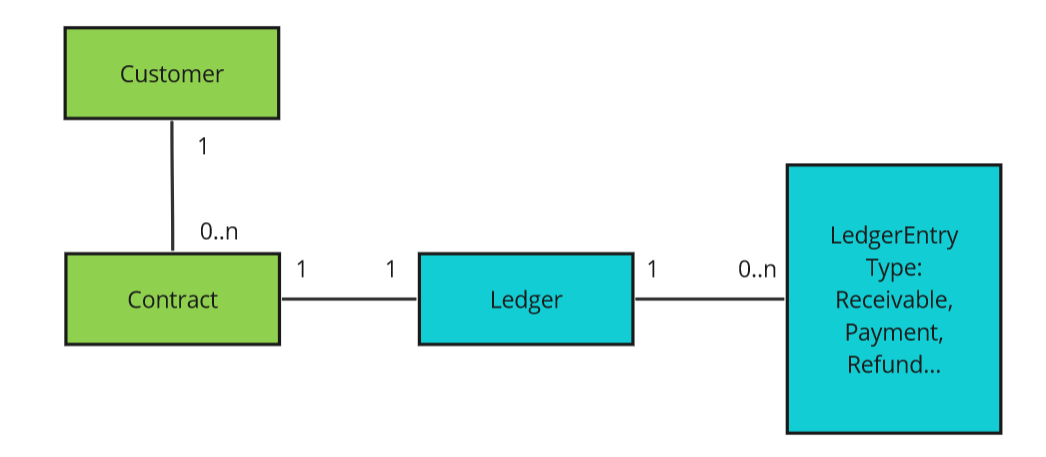
Ledger is a list of all receivables, payables and payments. Payments include incoming and outgoing payments as well as chargebacks, credit card chargebacks and refunds.
Note
Each Customer has a Contract that has a separate Contract account = Ledger.
In a subscription management system, a Ledger is a record-keeping component that tracks financial transactions related to Customer subscriptions. The Ledger serves as a detailed and organized account of all activities for a Contract associated with billing and payment.
Thus, the ledger provides an overview of all events in this context that have been registered for a Contract over time. The Contract ledger makes it easy to see whether all receivables have been settled or whether there are any outstanding claims.
You can see the Ledger entries for a particular Contract within the Contract details. At the customer level, a summarized view of all Ledgers of the Contracts assigned to the Customer is provided. This representation is similar to a journal of the debtor account.
The display of the Ledger entries contains shortcut links to the details or documents associated with the respective event.
Example of Ledger entry:
[
{
"Type":"Payment",
"ContractId":"5b960dd488472d07fc704bde",
"CustomerId":"5b960dd488472d07fc704bdd",
"Description":"Transaction: 5b960e2a88472c05603cdb22",
"Currency":"EUR",
"Amount":-89.25,
"Balance":0.00,
"VatPercentage":0,
"AmountType":"GrossAmount",
"PaymentTransactionId":"5b960e2a88472c05603cdb22",
"PaymentTransactionStatus":"Succeeded",
"PaymentStatus":"Confirmed",
"Timestamp":"2018-09-10T06:24:38.0000000Z"
},
{
"Type":"Receivable",
"ContractId":"5b960dd488472d07fc704bde",
"CustomerId":"5b960dd488472d07fc704bdd",
"Description":"Invoice: R2018-0022",
"Currency":"EUR",
"Amount":89.25,
"Balance":89.25,
"Country":"DE",
"VatPercentage":0,
"AmountType":"GrossAmount",
"InvoiceId":"5b960ddd88472d07fc704bf9",
"InvoiceDraftId":"5b960ddd88472d07fc704bf6",
"Timestamp":"2018-09-10T06:23:25.0000000Z"
}
]
You can review your Ledger Entries within Contract Details, which maintain a record of all operations linked to this Contract's financial transactions:
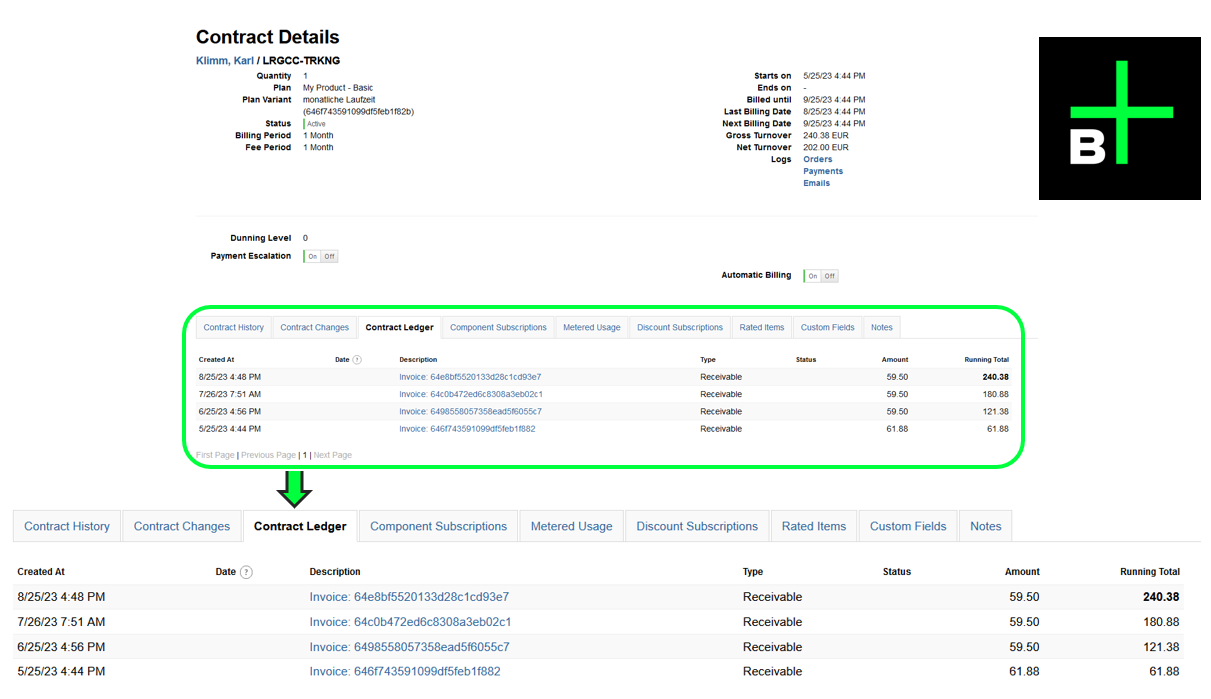
Recurring Invoices
Recurring invoices are automated payment requests that are generated and sent to clients or customers at regular intervals for products or services rendered on an ongoing basis.
For instance, a web hosting company might send a recurring monthly invoice to a client for hosting services provided each month, streamlining the billing process and ensuring consistent payments.
The model contains the same details as a normal invoice, such as:
- Date of supply,
- Invoice number,
- Company's name and address,
- Summarized description,
- Date of supply,
- Payment terms, etc.
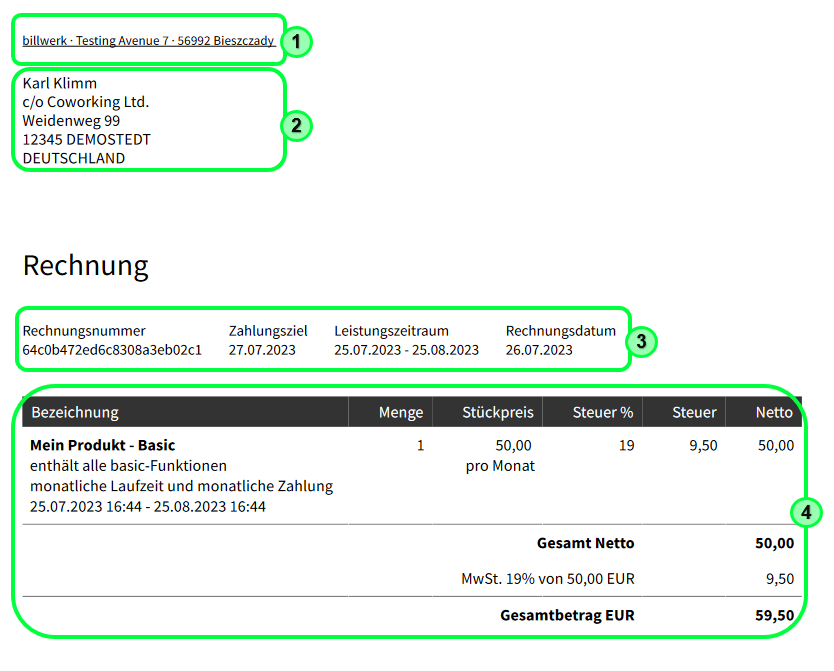
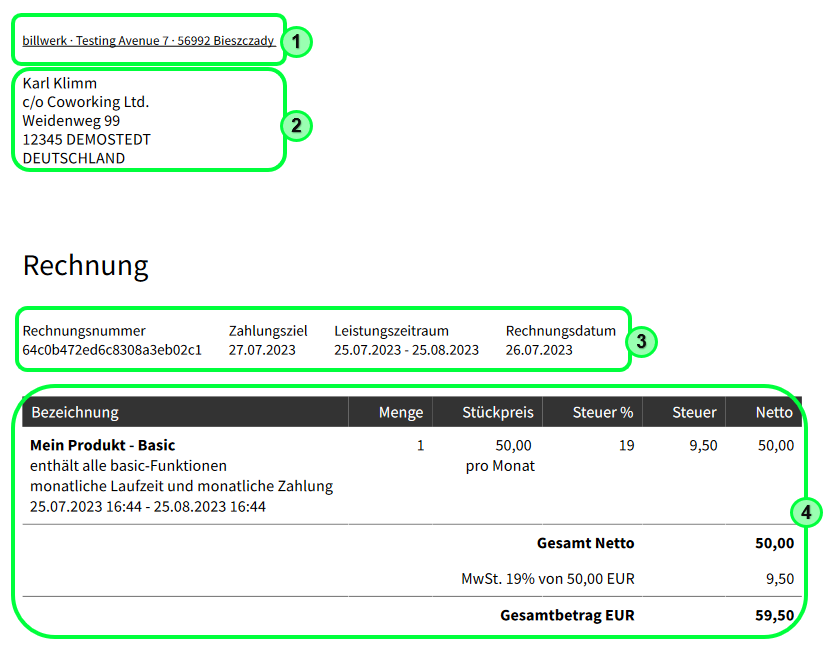
1. Provider info
2. Customer info
3. Invoice name & date
4. List of products
Know more about Recurring Invoices by reading this article.
Updated over 1 year ago
